Introduction
Main concepts
API Terms and Conditions
Terms and conditions that apply to use of the API that is referenced in this documentations.
The terms and conditions can be found here
Cameras
The CameraManager platform supports several types of Eagle Eye Cloudcamera models. These models have different specifications and therefore support different kind of features which are reflected within the APIs.
Users
Users are the ones with the cameras and a account type (subscription).
Sub-users
Sub-users are related to users and have their own login credentials and set of permissions which are determined by the corresponding user.
Partners
Partners are resellers of the CameraManager platform and Cloudcameras to their end users.
Codecs
Codes are the way video and audio data is stored and streamed. Our CloudCameras use H.264 or Motion JPEG. We recommend using H.264 since Motion JPEG is only available for backwards compatiblity and H.264 has better compression and therefore uses less bandwith.
Snapshot
A snapshot is an image taken from a camera on a certain moment.
Recording
Recordings, also known as footage, are files containing the video data. Recordings also can contain audio data. Recordings are stored within the cloud or edge (SD card).
Streaming
Streaming is the process of delivering live video (and audio) data to the user.
Detection
Can be one of PIR (passive infrared sensor), audio or Smart detection. With Smart Detection it is possible to create specific areas where area of intrusion is enabled.
Audio
Audio recording is disabled by default since it has legal limitations and users must comply with these first.
Smart Detection
Smart Detection is detection based on recognition of (moving) objects. Smart Detection is only available when cloud recording is enabled.
Zones
A zone is the combination of detection and recording settings and hold a number of cameras.
Groups
A group is a set of cameras.
Events
Events are occurrences of detection, changes of camera status or can be user actions like adding of removing cameras.
Notification
Notification of events is done by push message to the mobile clients and/or by email to the user.
File formats
Footage can be exported as MPEG-4 files, QuickTime movies or in the CameraManager native format. The CameraManager native format can only be used in combination with the CameraManager desktop client.
Type of recordings
You can schedule when you want recordings, do continuous recording or event based recording. With scheduled recording you only get recordings within the given time frames. With event based recording you get a recording when an event occurred (PIR, Sound or Smart detection) has taken place.
How to create a
Mobile client
Use the mobile SDK which is available for Android and iOS to develop a client or integrate it with your existing client. The SDK allows you to detect and add cameras within your local network to your account and to create an RTSP stream for live viewing. All API calls are at your disposal for creating functionality.
Web client
Any programming language can be used to develop a web client with our API. It is not possible to detect and add cameras from the web client. Live streaming is possible through HTTP Live Streaming (HLS). We recommend the hls.js JavaScript to create a client for this.
Updated 4 months ago